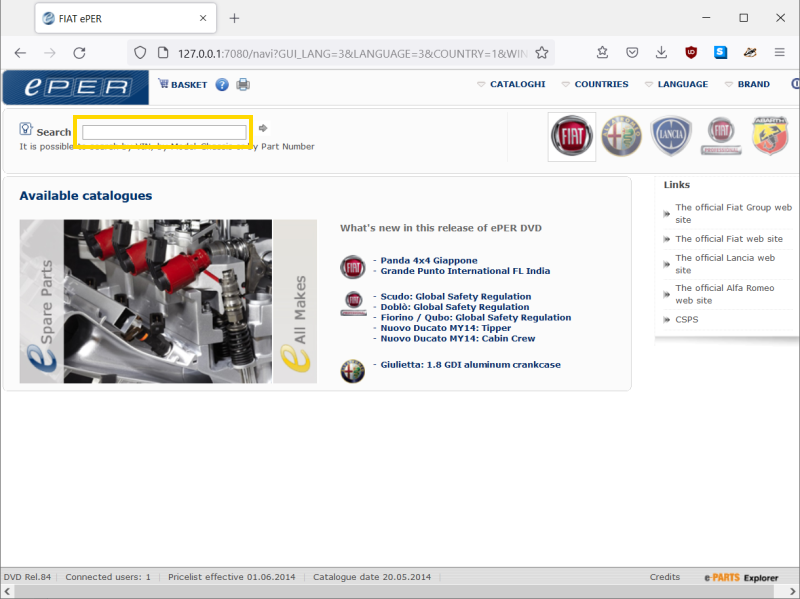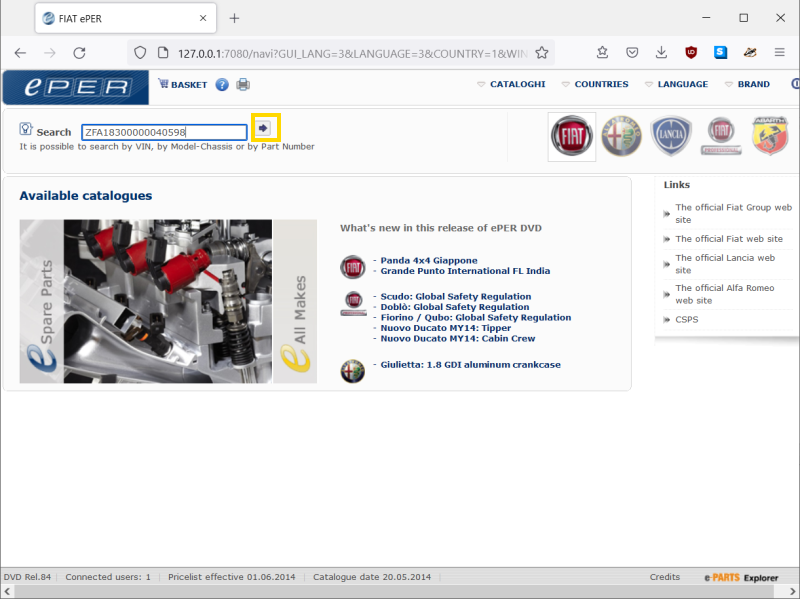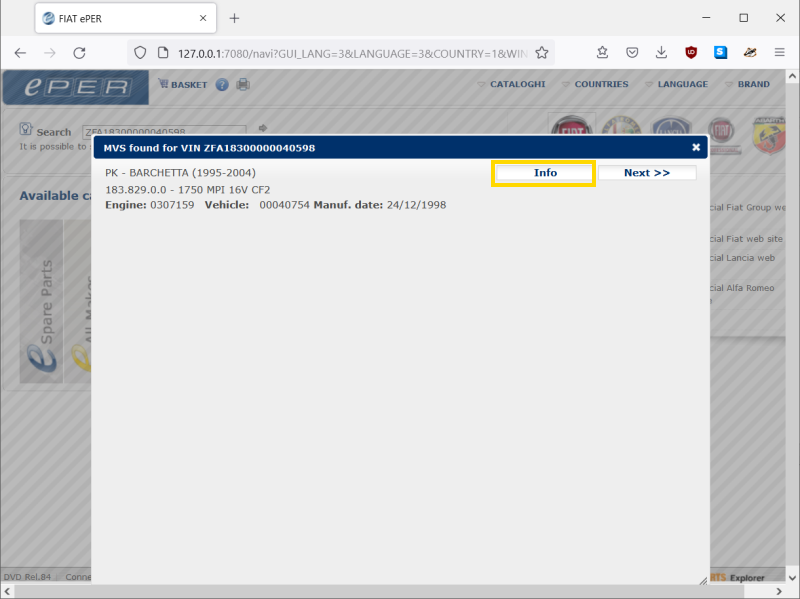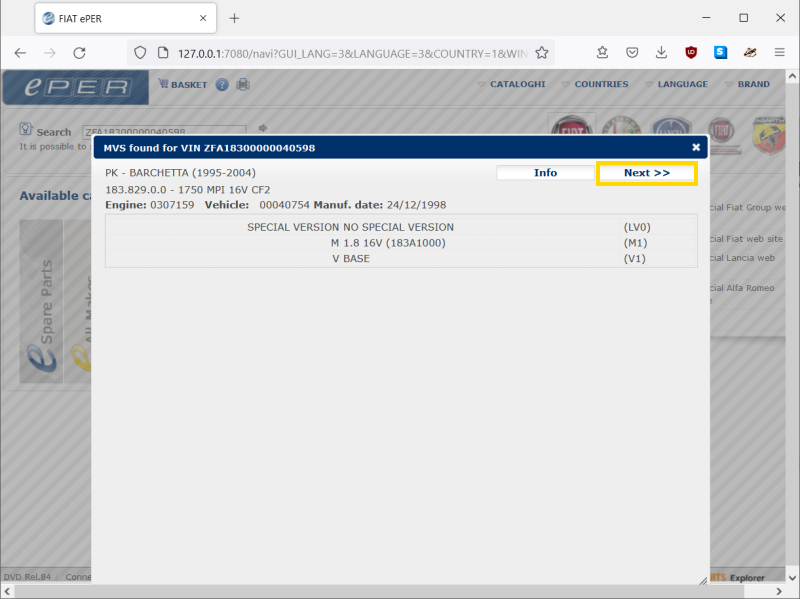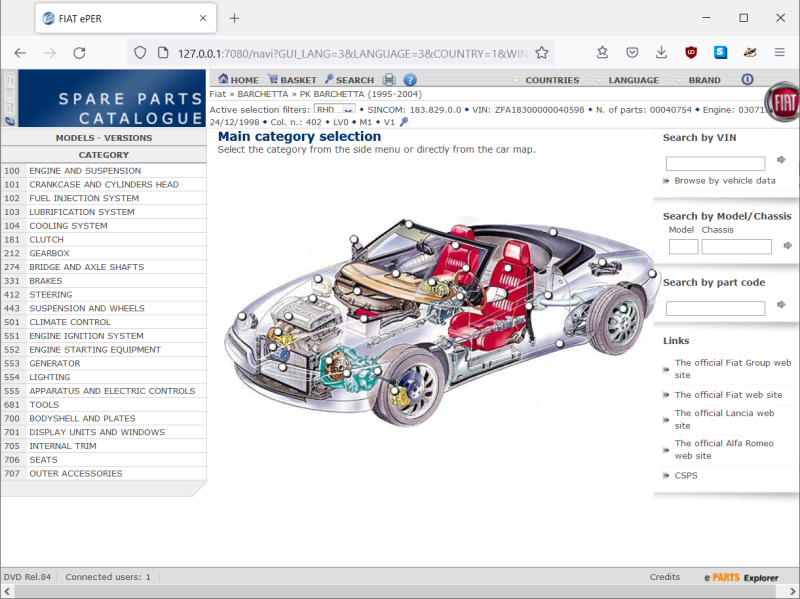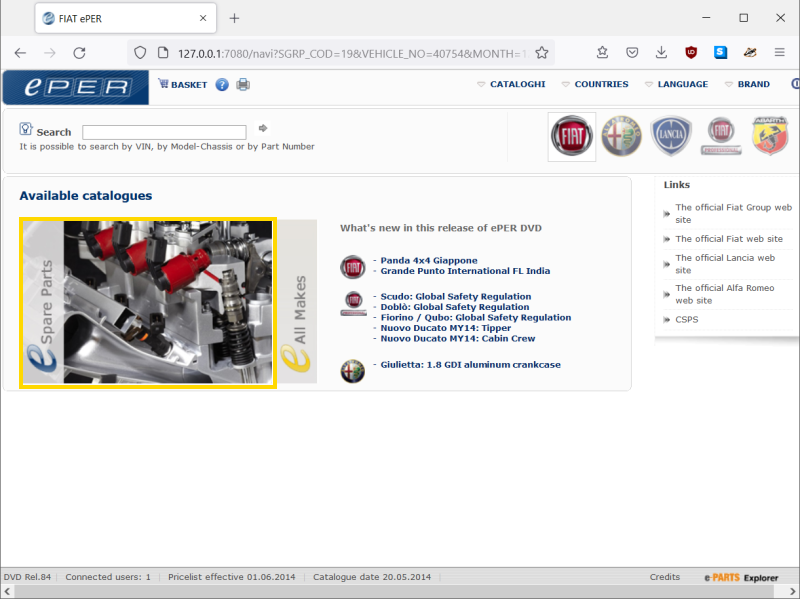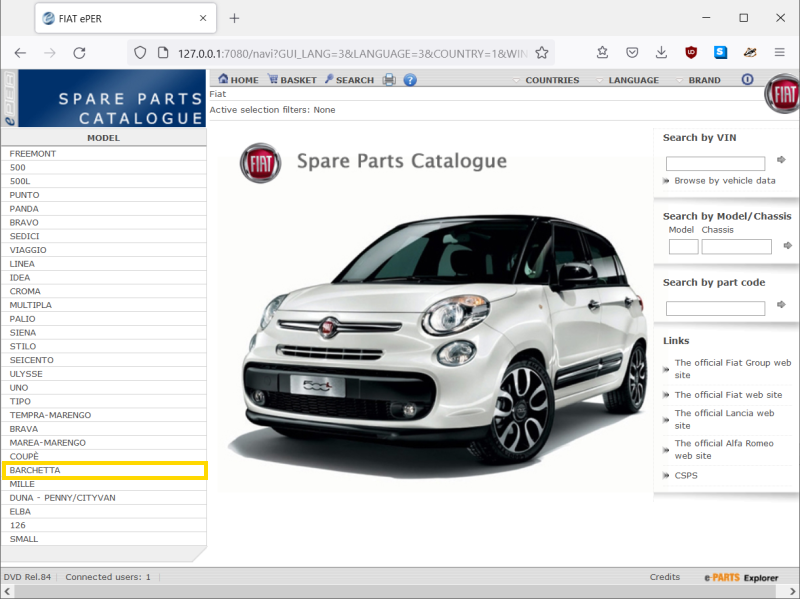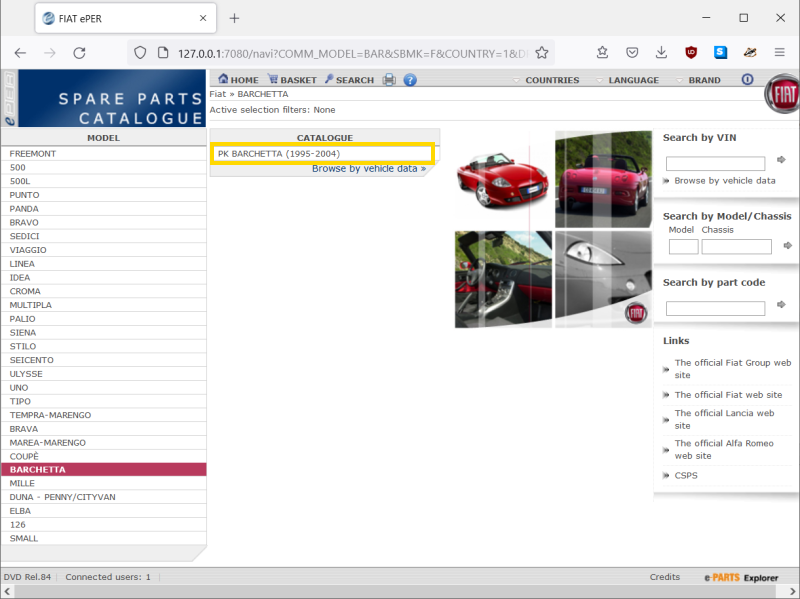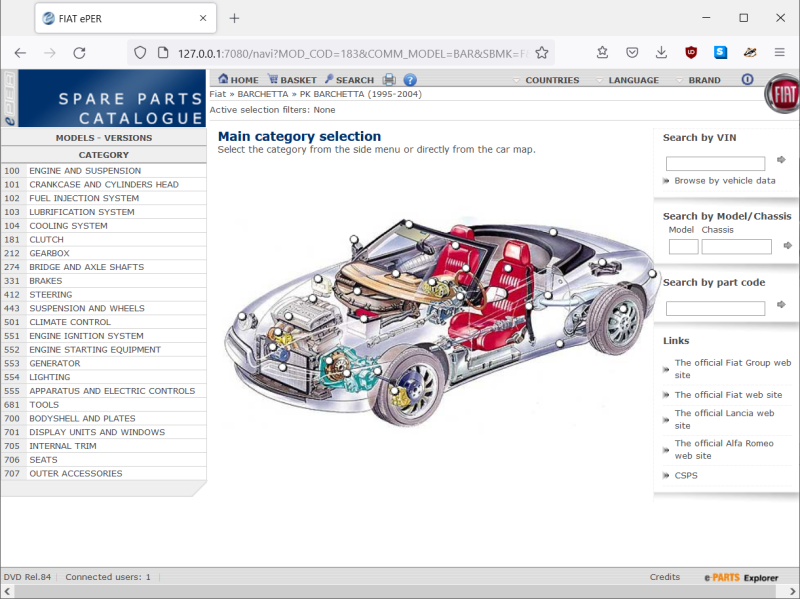Many thanks to club member Chris Reynolds who has created this guide to using ePer below.
Introduction
When I got hold of my Barchetta one of the first things I looked for were technical manuals and parts lists. It didn’t take me too long to run into the name ePer. I’ve put together this guide to ePer for anyone new to the system. I’m in no way an expert so if you know different or better ways to use the system then please send in your comments and we can update this page.
What is ePer and how to get hold of it?
I’m not 100% sure about this so Fiat historians can chip in and correct me. ePer was distributed to garages on CD/DVD periodically and could be used to identify and order parts. After version 84 of ePer I believe that this became a web-only subscription service. You can buy a copy of a V84 ePer DVD from eBay or a number of websites make it available to run online. Before I bought my own copy I used the Fiat forum version here although that is running an older version. The screenshots shown in this article are from my version 84 ePer system, the screen may look a little different if you use an older version but hopefully the information will still be useful.
The help that comes with ePer is very good and this guide should be taken as an introduction rather than a replacement for the ePer help.
The ePer system supports a number of languages and you should be aware that the translations into English can be a little idiosyncratic but still comprehensible.
The hierarchy of sections within ePer
There is a hierarchy of detail within ePer and it may help to see them laid out in order to understand the navigation around the system.
- The highest level is ‘Make’ which is self-explanatory
- After ‘Make’ comes Model, this is a generic car model, so for instance ‘Punto’.
- Catalogue is next and this refers to a particular instance of the Model for example ‘Punto GT (1993-1997)’. Catalogues have a two letter code assigned to them, the Barchetta is ‘PK’
- Alongside catalogue you can consider variant. Variant comes in a number of flavours but can cover a vehicle for a specific market such as Japan, a special edition such as the Naxos or the presence of an optional extra such as air conditioning.
- Category. A high level break down of the sections of the car, such as ‘Clutch’, ‘Brakes’ and ‘Steering’. This is usually the point you need to make a guess as to whether a part is covered under say, steering or suspension. Categories are identified by a 3 digit code, ‘104’ being ‘Cooling system’
- Subcategory. A lower level split within category identified by a two digit addition to the category code. Within ‘104’ we have ‘10401 – Radiator and leads’, ‘10402 – Water pump and lines’ and ‘10409 – Fan and fan drive’.
- Table. Further splitting down adds another two digit code. Often there is only one table per subcategory, where there is more than one it is often because the table differs greatly between versions of the car. For 10401 there are two tables ‘10401/00 – Radiator and piping’ which covers the M1 engine and ‘10401/01’ which covers the M2 engine.
- Drawing. Each table can have many drawings and there may be multiple revisions of the drawing. Each drawing will be accompanied by a parts list.
- Part. Each drawing will have a list of parts associated with it. This is often what you’re looking for so that you can search the web for replacements. Some generic parts will appear in more than one drawing.
- Subcomponent. At times a single part shown in a drawing can be further broken down and this is shown in a subcomponent drawing. A typical example is that brake calipers are shown as a single part in a drawing and then broken down in a subcomponent drawing.
Understanding modifications
As cars get developed parts of them are changed based on improvements in design, availability of parts or because of legislation. ePer has a record of these modifications and notes when they occurred either by date, Ricambio number, chassis number or engine number. Each of these modification points is identified by a 4 digit number. Within ePer you will see this prefixed with a ‘C’ or a ‘D’. The ‘C’ signifies the point at which a part ceased to be used and ‘D’ from when it started to be used. I think C comes from Italian cessaro meaning ceased and D from doppo meaning after.
Taking change 2842 as an example. This is noted as ‘NEW OIL PROTECTION ON THE GEAR CONTROL SHAFT’ and indicated as taking place on 15th August 1997. It only affected one part with part 60810422 being replaced with 46460043. The screenshot below shows how the two versions of the part are shown in ePer.
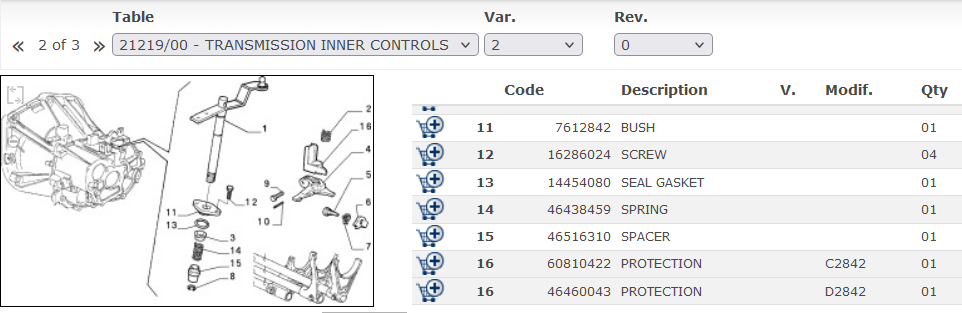
If you hover your mouse over a modification number in ePer you’ll see a number of attributes that show when the change was effective. The key to understanding these is as follows:
- VET – This is a change based on a Ricambio (Italian for replacement) number which is found at the bottom of the vehicle ID plate.
- DAT – a change based on a date. A lot of modifications have a date as well as one of the other attributes such as VET or MOT
- MOT – a change based on engine number
- TEL – a change based on chassis number (Telaio being Italian for chassis).
According to my data the change with the most impact was ‘3145 – New motorization step A’ which affected 160 parts.
I’ve attached an Excel spreadsheet with a list of all modification and model variants for information.
Getting to the Barchetta
Here are two ways of getting to details about your car. The first assumes you know your VIN. This can be found on the identification plate near the battery or on the floor under the passenger carpet (there’s a little hatch to open).
On the opening screen of ePer you can enter your VIN and search directly as shown in the slide show below (use the arrows to step through the screenshots).
This method has the advantage that ePer will apply any relevant filters for your particular model variant to the information it shows as you look for parts. If you were to look at the same transmission drawing we saw earlier you would see the part version that isn’t correct for your car is crossed out and in a paler colour:
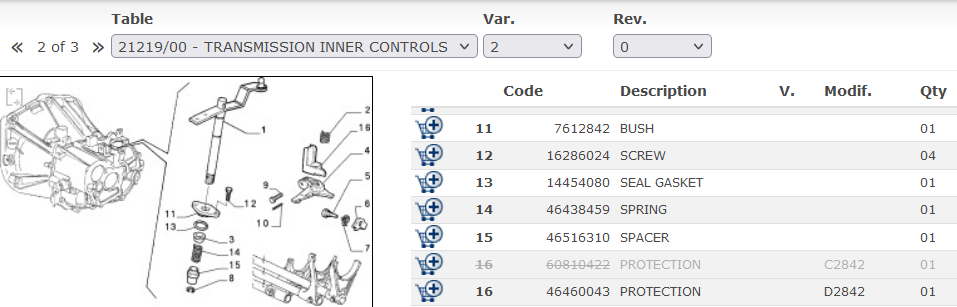
An alternative method is to just drill down using the menus as shown below
Navigating to a diagram to find a part
As an example I’m going to find the part number for the radiator top hose for my car, a 1999 base model.
Firstly, I’ll pick the ‘Cooling system’ category, as you hover over the menu item it will show what sub-categories exist under the category, this can help you decide if you’re hitting the right category.
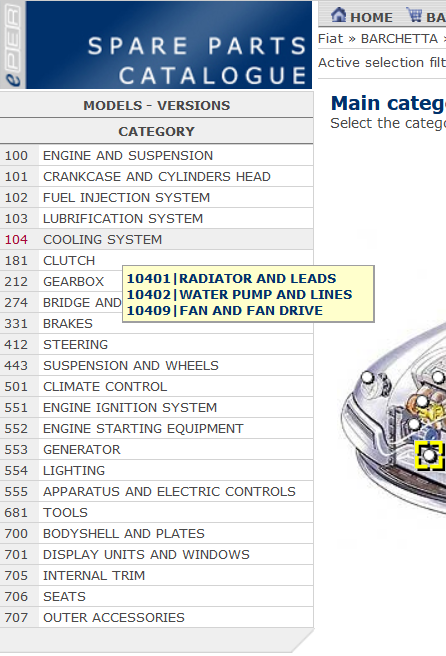
After choosing ‘104 – Cooling system’, you’ll see a list of sub-categories, we’ll choose ‘Radiator and leads’ as this seems most likely.
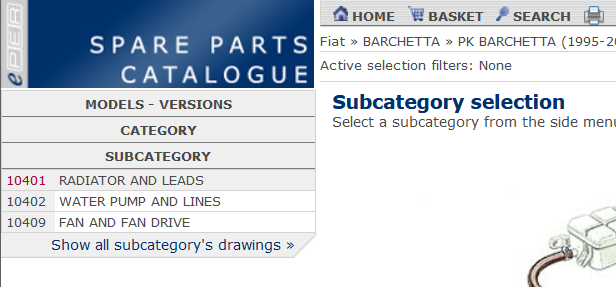
Now you’ll see a list of tables within the sub category. Unhelpfully, these have the exact same title but with different table numbers. The key to deciding which to choose is to hover your mouse over them in turn and you’ll see some useful text:
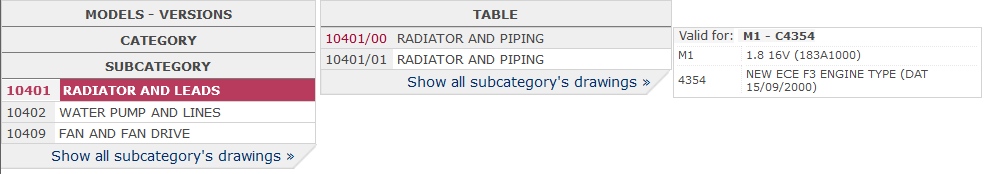
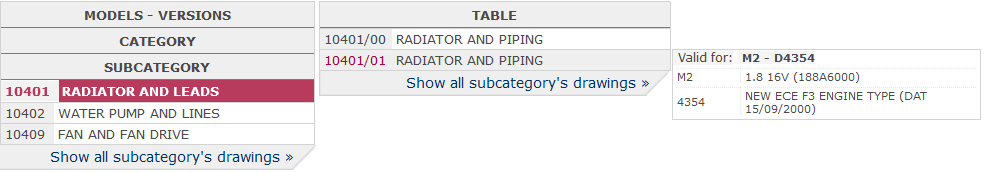
The hover text shows you which variants are covered by which diagram. In this case the difference is whether the car is before or after the introduction of the 188A6 engine in September 2000. Since my car is a 1999 model then I’ll click on the link for table 10401/00.
Now I get to see the drawing and parts list for table 10401/00. In this case there are two drawings, the first covers the radiator and supporting rail…
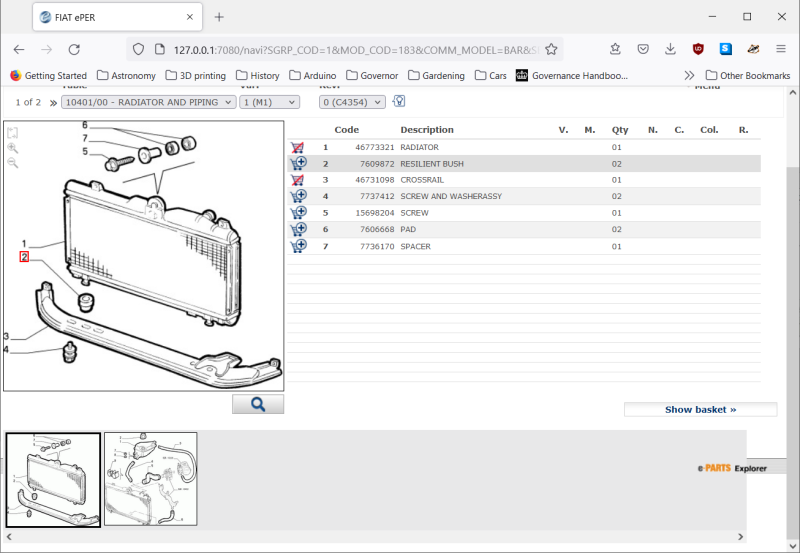
Clicking on the thumbnail picture at the bottom will take me to the second drawing for 10401/00 which has what we need.
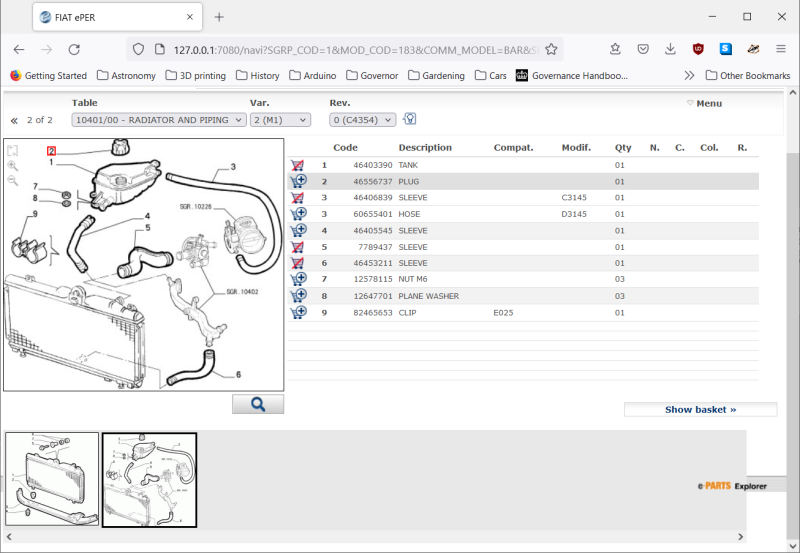
Now I can see that the top hose is item 5 in the drawing and so I need to track down part number 7789437. Good luck!
Out of interest in this list of parts you can see two part numbers listed for item 3 in the drawing. Again this is linked to a modification, however rather than requiring a completely separate diagram this modification is handled by showing the two part numbers in the same drawing. In this case hovering the mouse over the modification number will give the details. In this case a change made in May 1998 at Ricambio number 00037640.
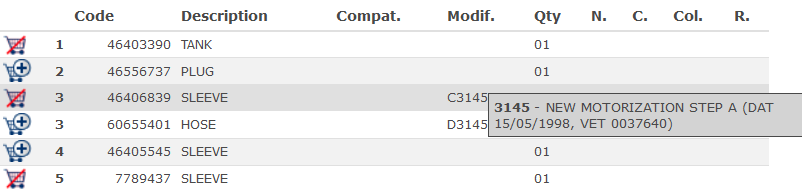
You can also see that item number 9 in the list has an ‘E025’ under it’s compatibility column. Again hovering over this text gives the useful information that E025 is the optional extras code for aircon.
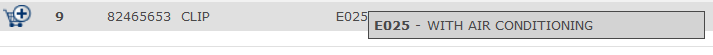
One last observation on the drawings. Sometimes a part will be shown in light grey on the drawing as below. The SGR. 10402 code next to the grey part indicates what subcategory contains the detail for that part, in this case that is ‘Water pump and lines’.
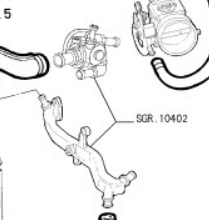
Subcategories
At the start I mentioned that some parts are broken down further so here’s an example. Go to the drawing ‘33125/00 – Rear wheel brakes’. You’ll see two new items of interest, there is now a small yellow tag under the ‘Notes’ column and a blue arrow under the ‘C’ column in the parts list
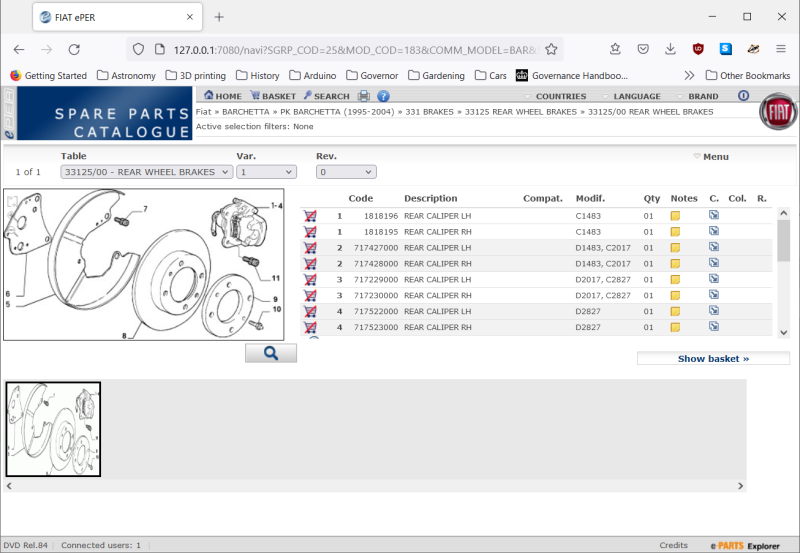
Hovering over the yellow tag reveals the text ‘ONLY PARTS ARESUPPLIED’ which I take to mean you couldn’t order the whole caliper unit but only it’s sub components.
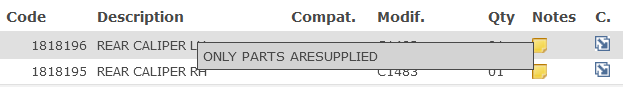
Now if we click on the blue arrow in the C column we’ll be taken to see the sub-component diagram showing the parts that make up the caliper.
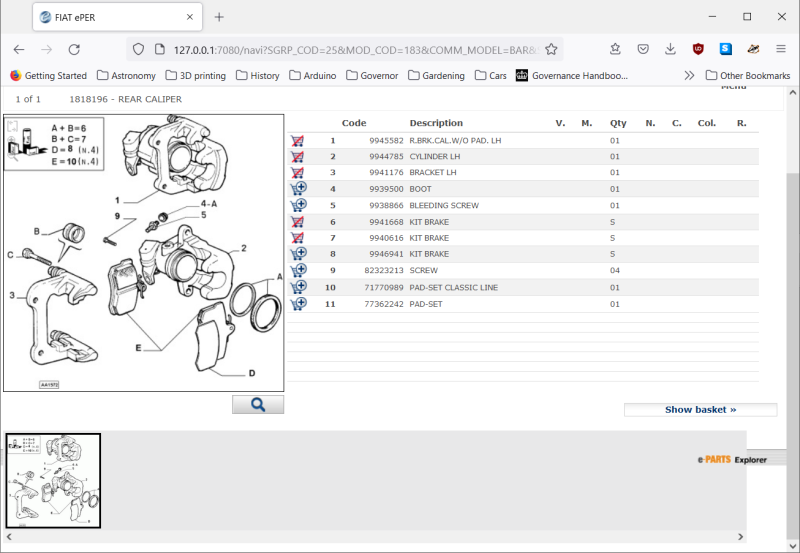
Closing thoughts
I find the ePer system very useful, just browsing through the drawings helps me understand the car a little better each time.
ePer does allow you to print a drawing and its parts list which can be useful. If you are a real fan of printed paper I have put together a PDF file containing all of the drawings in one document and a ZIP file with a PDF per category. You can find those on the Fiat Forum here
I hope these notes are useful to others, please contact us if you find mistakes in this page to or if you’ve got more information to add.
Thank you for your time.